The Internet has become the industry with the most number of users. If we primarily talk about India, it is surprising to know that around 432 million Internet users exist in India alone. This number is growing furiously at a rate of 8%
If we specifically talk about OTT platforms, we find out that there is around 35% growth seen in the number of users that use these platforms. OTT stands for over-the-top media service. One of the widely used OTT platforms in India is known as Disney+Hotstar, mainly known as only Hotstar.
This is an Indian brand of subscription video streaming service owned by Novi Digital Entertainment. The platform has over 300 million active users who use the services of this platform.
Amazing movies and web series are available on this platform. For seamless entertainment without interruptions, people prefer downloading videos from Hotstar. Hotstar Downloader is an easy way to download videos from this platform.
Let us look at some of the best ways to download videos from Hotstar.
The Official Hotstar Mobile Application
Below we have mentioned the steps on how to download the official Hotstar mobile application for Android and iOS devices:
- Firstly, make sure you have a secure internet connection. You can download the Hotstar application using Google Play Store or the Apple Apps store depending on what device you use.
- Search for the application and install it on your device. After successfully launching the application, click on the signup button. The signup button can be seen after clicking on the 3 vertical dots displayed on the right-hand side of your screen.
- You are now required to create an account on Hotstar. You can either create an account through Facebook or Gmail. After you create an account, browse for the content that you wish to see.
- After choosing the particular video that you want to download, click on the download icon. This icon will be visible beside the watch list and share icons.
- Tap the download button and select the quality in which you wish to download the video.
Hotstar Video Downloader Website
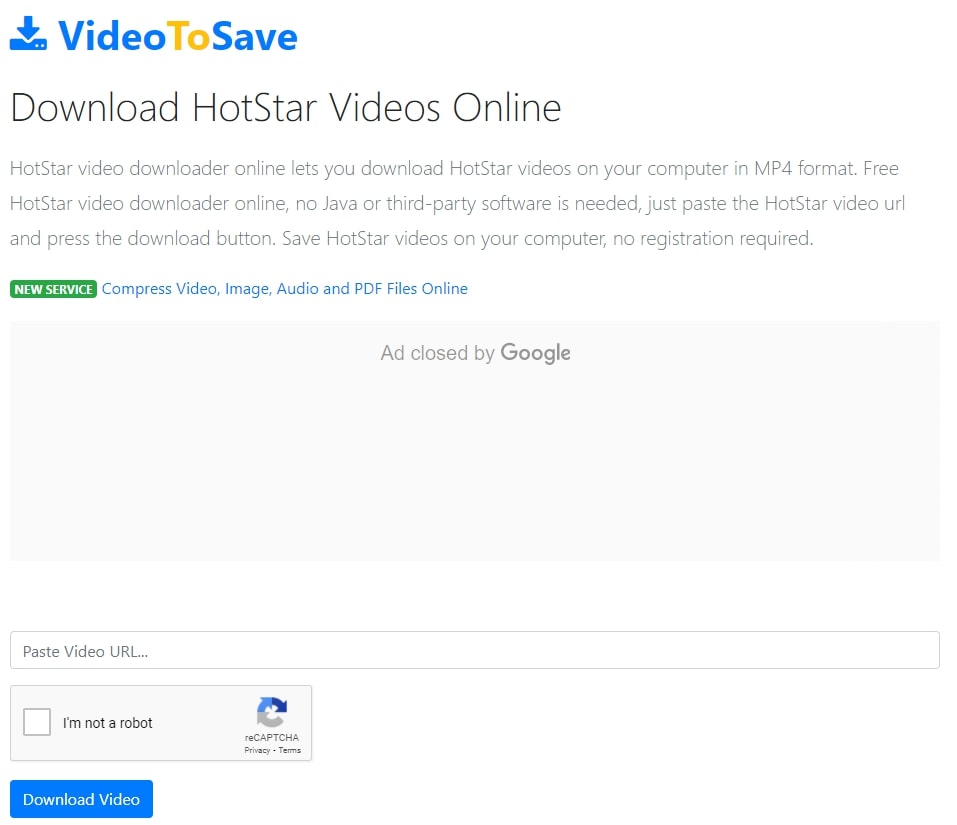
Source: Videotosave.com
Follow the below steps to understand how the video downloader for Hotstar works:
- For this method to work, you are firstly required to add the CORS extension to Google Chrome. You can easily add the extension by clicking here.
- Once you add the extension, you can open the Hotstar web version or application.
- Log in to your Hotstar account and select the video that you wish to download.
- As soon as the video starts playing in another video, copy the URL of that webpage from the window’s address bar.
- Now click here to go to the Hotstar downloader.
- Paste the copied video link on the rectangular field displayed on the downloader website.
- Click on the download button, select the quality of the video and easily download the video on your device.
Read also: Picuki Review: An Instagram Editor and Viewer Website
Hotstar Live Streamer Program Downloader
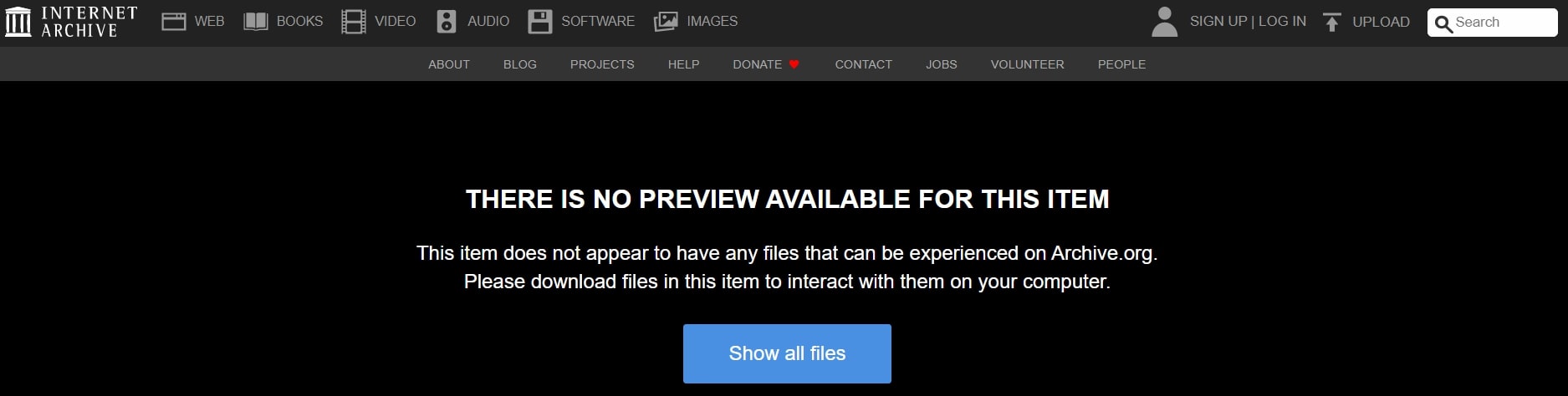
Source: Archive.org
For this method to work you are required to turn off your antivirus software. This is done because in rare cases the file for the downloader gets detected as a virus and is deleted automatically. This method uses CMD to download videos from Hotstar. Follow the below steps:
- After disabling your antivirus software temporarily, download the Hotstar Live Streamer Program by clicking here.
- Extract the downloaded file using WinRAR or any other extraction tool.
- Open the folder where you extracted the file and the command prompt.
- Now copy the link for the video as we described earlier and paste it into the command prompt. Here you can select the video quality according to your choice.
- Click on the “D” button to automatically start downloading the video on your device.
Acethinker Video Downloader Website
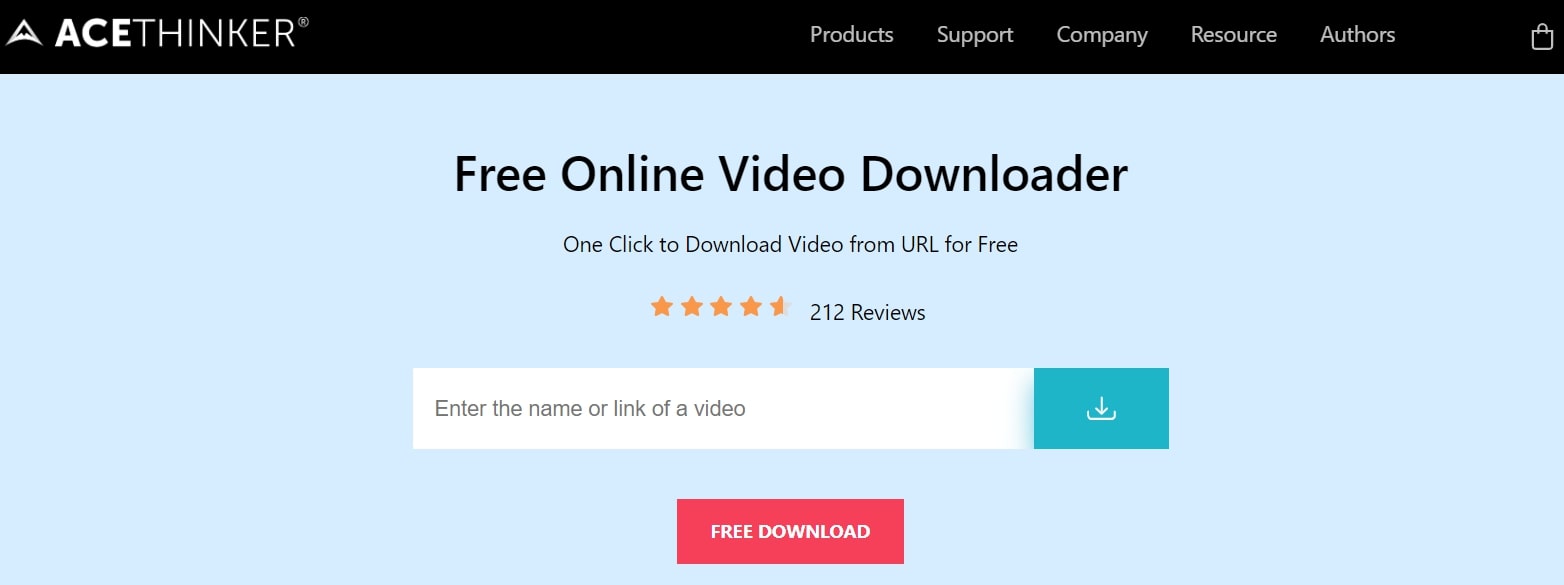
Source: Acethinker.com
Follow the below procedure to download videos from the Acethinker video downloader website:
- Firstly, make sure you have a secure internet connection. Open the Acethinker downloading tool by clicking here.
- Open the Hotstar application simultaneously and open the video you wish to download. Copy the URL of the video as you would normally do.
- Now paste the URL on the search field displayed on Acethinker downloader. Press the enter key which will bring the corresponding video on the screen ready for downloading.
- Choose your desired video quality and press the download button. Your download will start automatically and the video will be saved on your device.
Videoder App Hotstar Downloader
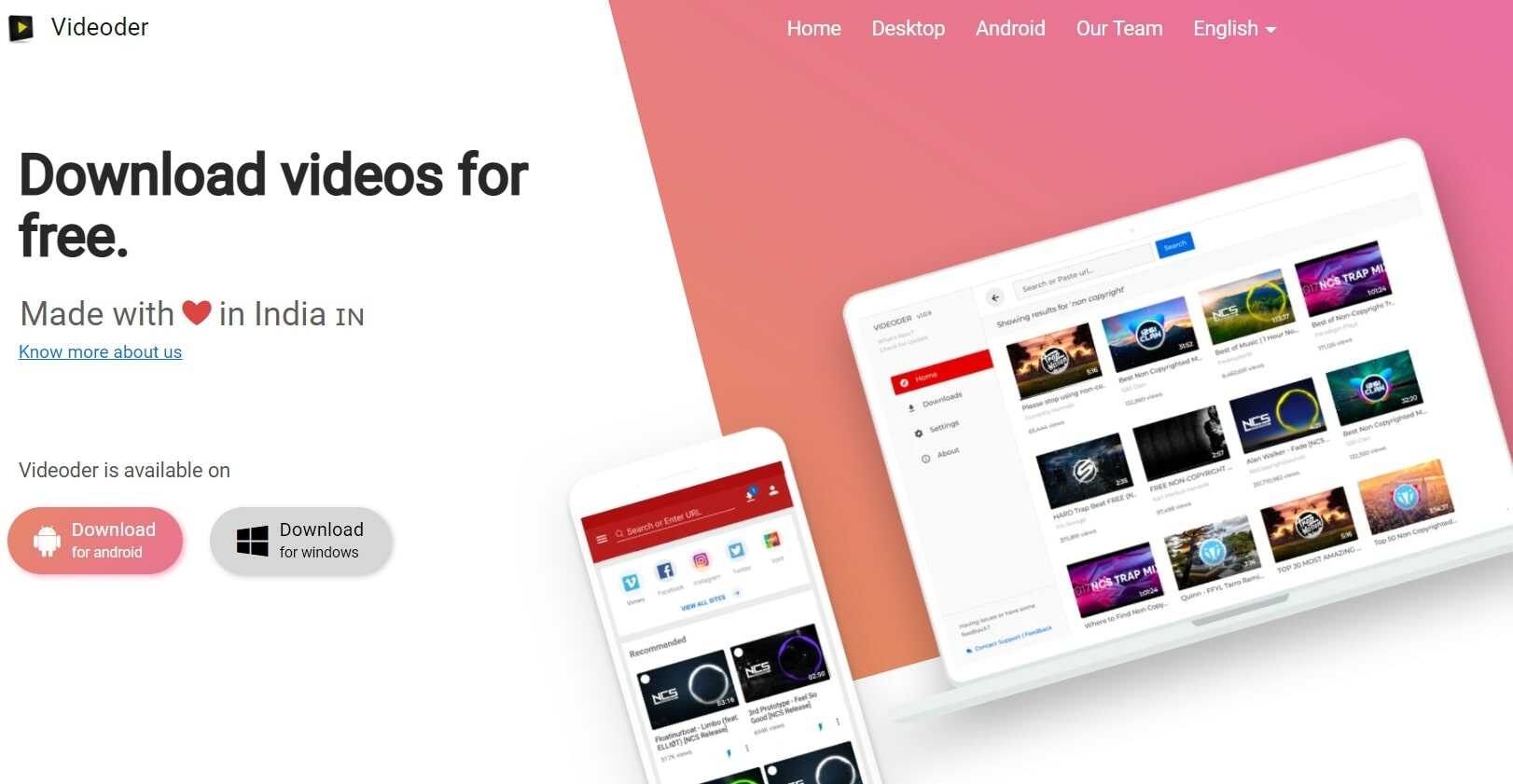
Source: Videoder.com
Videoder is an Android application that helps you download Hotstar videos easily on your Android device. You can even download YouTube videos from this app. Follow the below steps to easily download and use the Videoder application:
- This application is available on the Google Play store. Also, you have the option to download the APK version of this file. Click here to download.
- Install the application from the Downloads folder on your mobile phone. Make sure to download the correct application from the link provided above.
- Now open the Hotstar application icon displayed on Videoder and navigate to the video you wish to download and watch offline.
- Click on the download button displayed on the left side of your screen.
- Now choose your preferred video quality and click on the download button.
- Your download will start instantly.
The best part about Videoder Hotstar Downloader is that you do not require to open the Hotstar application in a different video. Here, you can directly click on the Hotstar icon displayed on the app to reach Hotstar.
A Few Last Words
Make sure that you do not enter any sensitive information on these downloading platforms. Overall these methods are a safe way to download Hotstar videos.
Comment down below your views regarding these methods.
Have a great day!
Read more interesting articles at Animixplays
